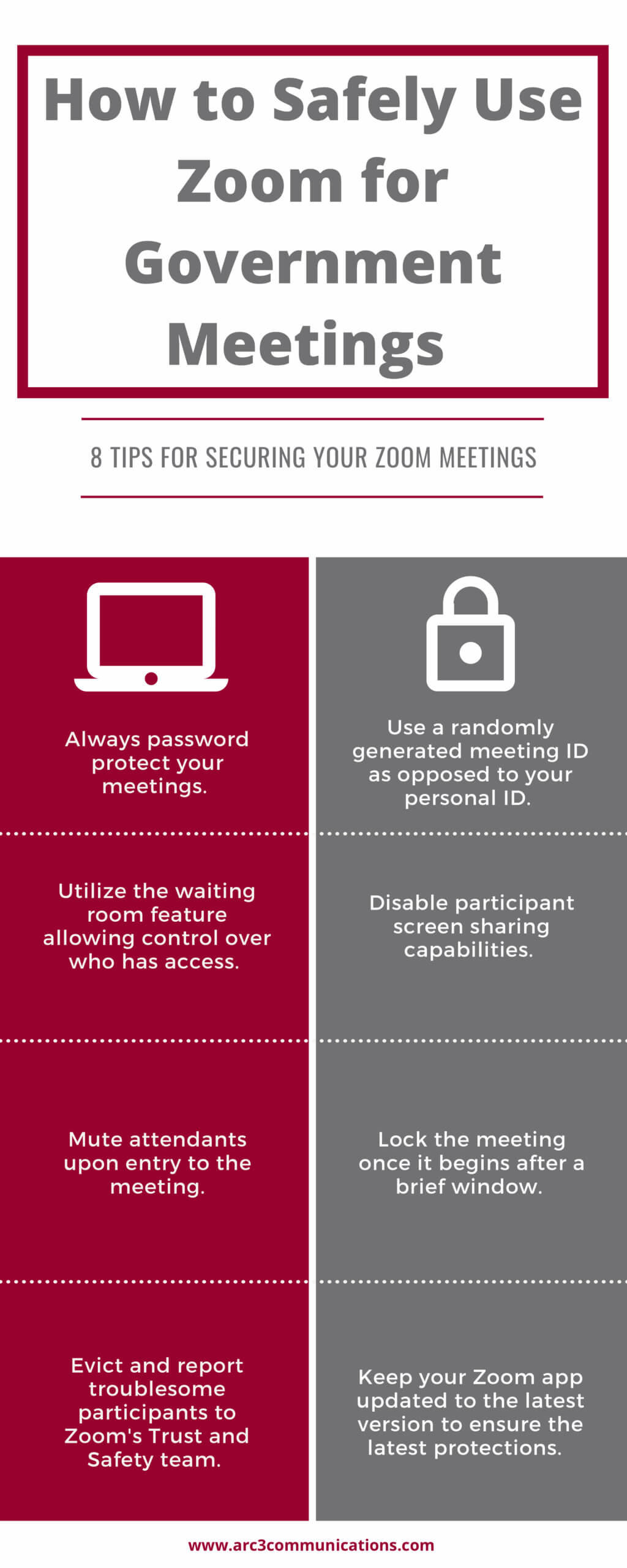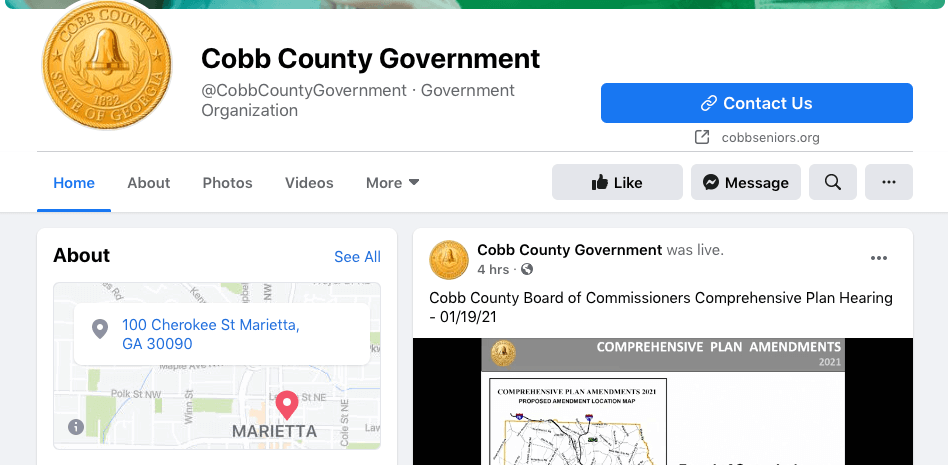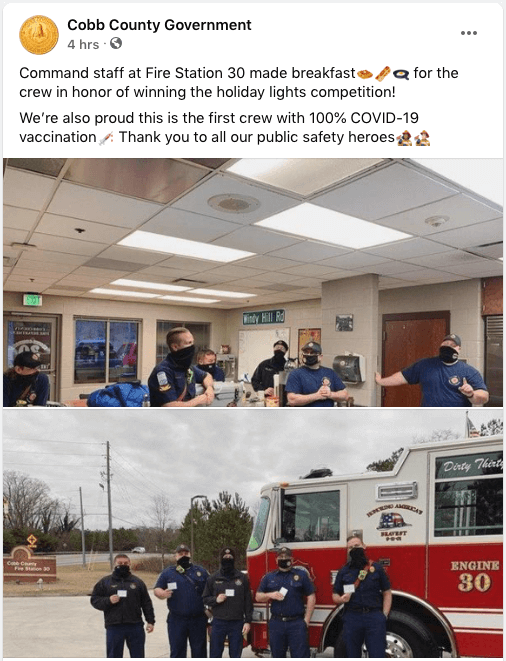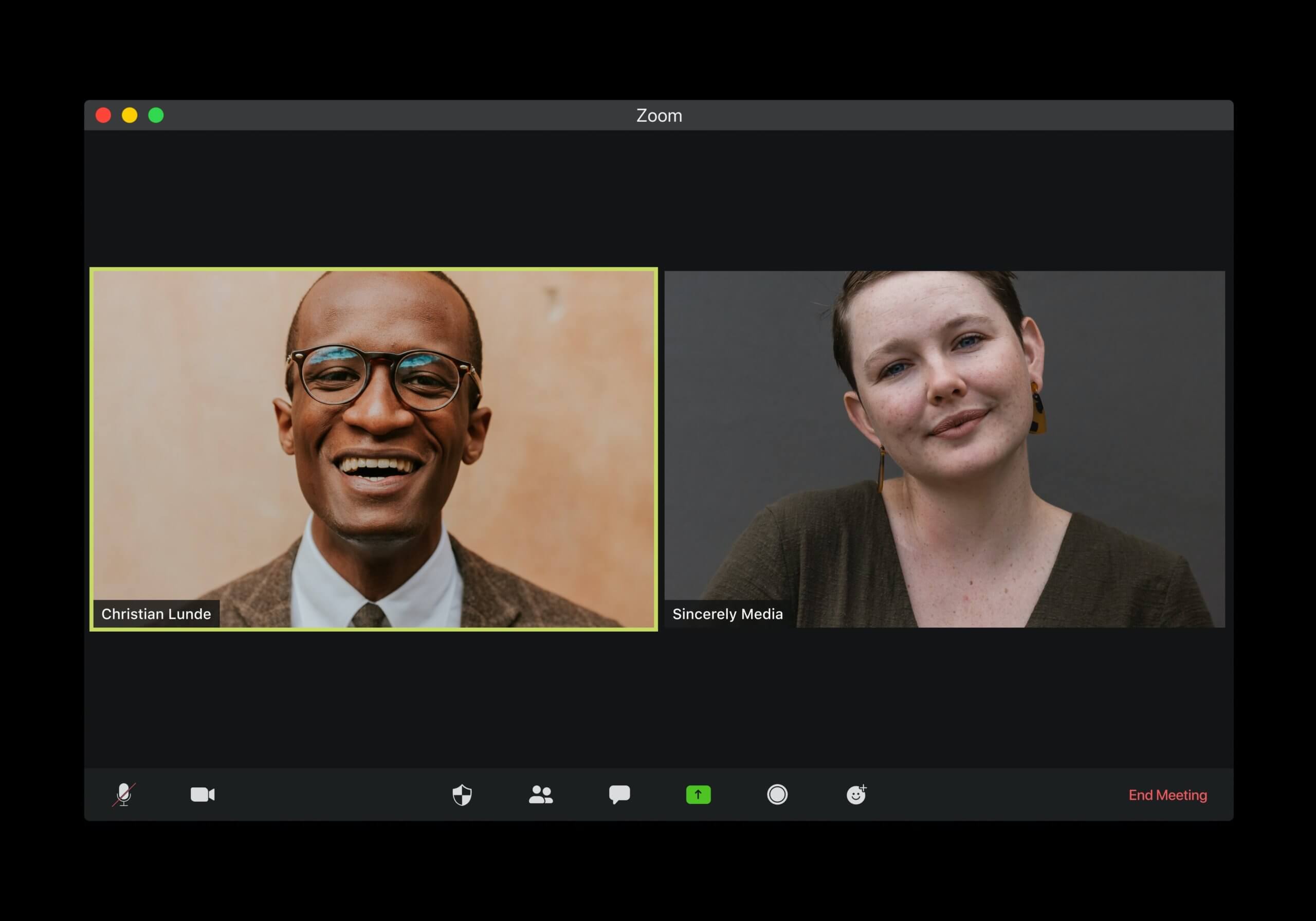![]() A social media policy is a code of conduct that provides guidelines for employees when it comes to posting content on the internet, whether personally or professionally. The goal of such a policy is to protect against legal issues or public backlash that may result from employees posting inappropriate or sensitive information. Social media policies for local governments not only protect the image of the community and its representatives and professional staff, but also encourage government employees to share credible news, events, and useful information about the city or county on their online networks.
A social media policy is a code of conduct that provides guidelines for employees when it comes to posting content on the internet, whether personally or professionally. The goal of such a policy is to protect against legal issues or public backlash that may result from employees posting inappropriate or sensitive information. Social media policies for local governments not only protect the image of the community and its representatives and professional staff, but also encourage government employees to share credible news, events, and useful information about the city or county on their online networks.
Control of Your Local Government’s Official Accounts
One aspect of your local government’s social media policy should be to establish who controls the government or department’s official social media program. This decides who has permission to create and deactivate official social media accounts; who can create and implement the social media strategy; and who can develop and enforce the social media policy.
There are two types of control you may decide to set up for your local government’s social media programs, centralized and decentralized. Having centralized control means you determine a single authority to have control over the creation of all accounts and require review by that authority of all posts or comments on the government’s behalf. This type of control can greatly reduce the risk of something being posted or shared that may be a liability. By having this form of control, a single authority can be held accountable for all social media activity. This single authority often times consists of a city of county’s communications team.
The other type of control is decentralized. This simply allows multiple department entities to have access to sharing and posting. For example, if the parks department wants to tweet about an upcoming event and the local police want to tweet alerts and updates, each will be granted permission to do so and trusted to abide by the social media policy. You can also have a combination of both where different departments may have access but posts still must be approved by a central authority.
A centralized approach tends to work best for small governments who may use their social less frequently and may only have a single Facebook page. Decentralized tends to make things easier for larger governments that have multiple departments and as a result, multiple social media pages across platforms.
Your Local Brand, Public Record, and Sensitive Information
Like with your personal social media accounts, your local government’s social media accounts reflect on your city or county, so it is vital to make sure anything that is shared or posted represents your local communities’ values. It is always important to think before you post, if you have to question it, it probably isn’t appropriate to share. According to the National League of Cities, some actions that are important to avoid are disinformation that may mislead and cause harm to the public, sharing private or confidential information, harassment and defamation, and violation of intellectual property rights.
It is important to set clear guidelines and rules for citizens, public employees, and elected officials who are utilizing your local government’s social media, whether on the content production end or as the consuming audience. Be sure to be specific and detailed regarding what sort of content can be posted and what kind of policies are in place when it comes to making and deleting comments. According to American City and County, local governments can run into legal trouble when an action taken on a social media page is seen as infringing on a citizen’s First Amendment rights, like deleting a comment.
Some recent court cases have decided that city, county, and even elected official social media pages are considered limited public forums of speech, and that citizens have the right to free speech when posting on them. Therefore, having clear and concise rules in the form of a legal social media policy can help protect your local government from any legal issues.
Protecting sensitive information is also vital when running your local government’s social media pages. With COVID-19, many citizens were getting all of their news and updates from digital channels including social media pages. This is exactly what these pages should be utilized for, but those with access and permission to post on behalf of the local entity must also be careful not to share any information that may be confidential or sensitive information.
This also applies to government employee’s personal social media accounts. Rules need to be in place regarding what employees can and can’t share, regarding government information, on their personal social media accounts. Also, as employees, their social media accounts reflect on the city or county as well, so nothing should be shared or posted that casts a negative light on the community. Rules regarding this can also be included in the social media policy.
Social Media Policies Protect Local Governments
Recently, the Cobb County School System in Georgia created and passed a new social media policy for their school district. According to an article in the Atlanta Journal-Constitution, this policy sets rules for Cobb County School District employees and prohibits them from making posts that harm or discredit the system or reputation of the school district. Violation of rules and guidelines outlined in the social media policy carries consequences that range from a written warning to the termination of employment. This helps ensure that posts made by employees of the Cobb County School District positively represent the schools within the district as well as the school system as a whole.
Social media policies protect local governments from liability that may come with issues that can arise from inappropriate social media posts. These policies help make sure that professional and personal social media accounts reflect positively on the government entities that the accounts and people represent. Having a policy ensures that your local government’s brand, credibility, and image are protected and allows things to run smoothly.
If you need help drafting or implementing a social media policy for your local government, contact us here.