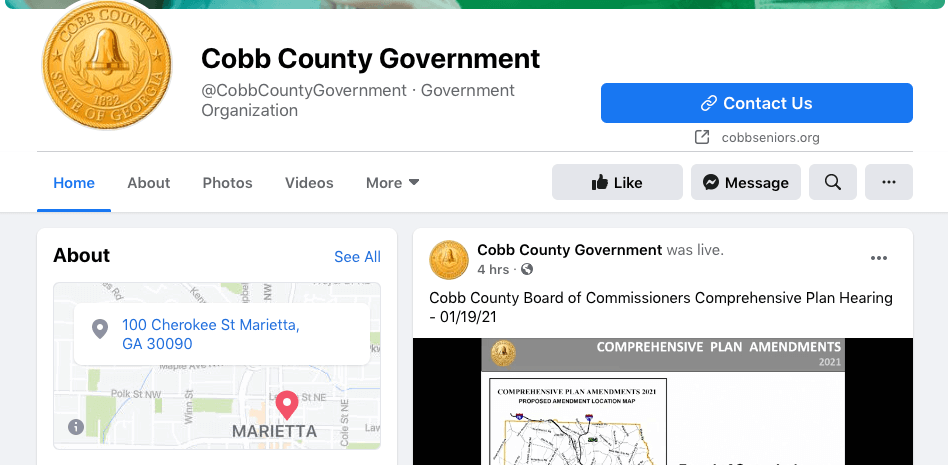The term “public affairs” is commonplace on the news and in government meetings, but what exactly is public affairs and what does it involve? Check out the infographic below to learn more about what public affairs is.

How to Create a Strong Social Media Policy for Your Local Government
![]() A social media policy is a code of conduct that provides guidelines for employees when it comes to posting content on the internet, whether personally or professionally. The goal of such a policy is to protect against legal issues or public backlash that may result from employees posting inappropriate or sensitive information. Social media policies for local governments not only protect the image of the community and its representatives and professional staff, but also encourage government employees to share credible news, events, and useful information about the city or county on their online networks.
A social media policy is a code of conduct that provides guidelines for employees when it comes to posting content on the internet, whether personally or professionally. The goal of such a policy is to protect against legal issues or public backlash that may result from employees posting inappropriate or sensitive information. Social media policies for local governments not only protect the image of the community and its representatives and professional staff, but also encourage government employees to share credible news, events, and useful information about the city or county on their online networks.
Control of Your Local Government’s Official Accounts
One aspect of your local government’s social media policy should be to establish who controls the government or department’s official social media program. This decides who has permission to create and deactivate official social media accounts; who can create and implement the social media strategy; and who can develop and enforce the social media policy.
There are two types of control you may decide to set up for your local government’s social media programs, centralized and decentralized. Having centralized control means you determine a single authority to have control over the creation of all accounts and require review by that authority of all posts or comments on the government’s behalf. This type of control can greatly reduce the risk of something being posted or shared that may be a liability. By having this form of control, a single authority can be held accountable for all social media activity. This single authority often times consists of a city of county’s communications team.
The other type of control is decentralized. This simply allows multiple department entities to have access to sharing and posting. For example, if the parks department wants to tweet about an upcoming event and the local police want to tweet alerts and updates, each will be granted permission to do so and trusted to abide by the social media policy. You can also have a combination of both where different departments may have access but posts still must be approved by a central authority.
A centralized approach tends to work best for small governments who may use their social less frequently and may only have a single Facebook page. Decentralized tends to make things easier for larger governments that have multiple departments and as a result, multiple social media pages across platforms.
Your Local Brand, Public Record, and Sensitive Information
Like with your personal social media accounts, your local government’s social media accounts reflect on your city or county, so it is vital to make sure anything that is shared or posted represents your local communities’ values. It is always important to think before you post, if you have to question it, it probably isn’t appropriate to share. According to the National League of Cities, some actions that are important to avoid are disinformation that may mislead and cause harm to the public, sharing private or confidential information, harassment and defamation, and violation of intellectual property rights.
It is important to set clear guidelines and rules for citizens, public employees, and elected officials who are utilizing your local government’s social media, whether on the content production end or as the consuming audience. Be sure to be specific and detailed regarding what sort of content can be posted and what kind of policies are in place when it comes to making and deleting comments. According to American City and County, local governments can run into legal trouble when an action taken on a social media page is seen as infringing on a citizen’s First Amendment rights, like deleting a comment.
Some recent court cases have decided that city, county, and even elected official social media pages are considered limited public forums of speech, and that citizens have the right to free speech when posting on them. Therefore, having clear and concise rules in the form of a legal social media policy can help protect your local government from any legal issues.
Protecting sensitive information is also vital when running your local government’s social media pages. With COVID-19, many citizens were getting all of their news and updates from digital channels including social media pages. This is exactly what these pages should be utilized for, but those with access and permission to post on behalf of the local entity must also be careful not to share any information that may be confidential or sensitive information.
This also applies to government employee’s personal social media accounts. Rules need to be in place regarding what employees can and can’t share, regarding government information, on their personal social media accounts. Also, as employees, their social media accounts reflect on the city or county as well, so nothing should be shared or posted that casts a negative light on the community. Rules regarding this can also be included in the social media policy.
Social Media Policies Protect Local Governments
Recently, the Cobb County School System in Georgia created and passed a new social media policy for their school district. According to an article in the Atlanta Journal-Constitution, this policy sets rules for Cobb County School District employees and prohibits them from making posts that harm or discredit the system or reputation of the school district. Violation of rules and guidelines outlined in the social media policy carries consequences that range from a written warning to the termination of employment. This helps ensure that posts made by employees of the Cobb County School District positively represent the schools within the district as well as the school system as a whole.
Social media policies protect local governments from liability that may come with issues that can arise from inappropriate social media posts. These policies help make sure that professional and personal social media accounts reflect positively on the government entities that the accounts and people represent. Having a policy ensures that your local government’s brand, credibility, and image are protected and allows things to run smoothly.
If you need help drafting or implementing a social media policy for your local government, contact us here.
Which States are Gaining or Losing Seats in the Next Congress (Infographic)

How to Safely Use Zoom for Government Meetings Infographic
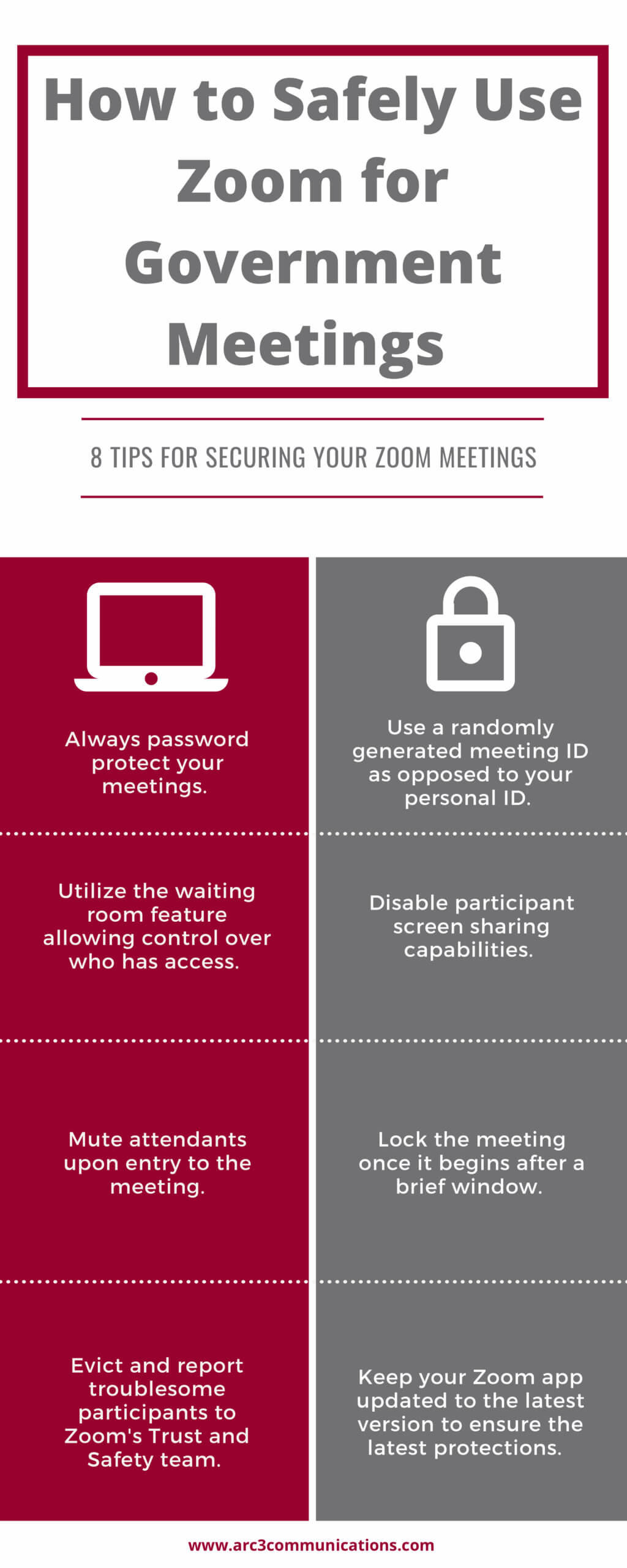
How to Hold Successful Virtual Meetings with Your Legislators
 Lobbying is a key aspect of any state’s legislative session. Traditionally, lobbying and advocacy involved going to the state capitol and forming and maintaining relationships in the attempts to persuade to have a bill passed or killed. This has changed drastically since the COVID-19 pandemic hit last year. Many state capitol’s have put in place limitations and restrictions to meet safety requirements during the legislative session. Many of the traditional ways to meet with lawmakers such as legislative receptions and special days at the Capitol have been taken off the table, leaving many lobbyists and citizens lost as how to participate in the legislative session.
Lobbying is a key aspect of any state’s legislative session. Traditionally, lobbying and advocacy involved going to the state capitol and forming and maintaining relationships in the attempts to persuade to have a bill passed or killed. This has changed drastically since the COVID-19 pandemic hit last year. Many state capitol’s have put in place limitations and restrictions to meet safety requirements during the legislative session. Many of the traditional ways to meet with lawmakers such as legislative receptions and special days at the Capitol have been taken off the table, leaving many lobbyists and citizens lost as how to participate in the legislative session.
Many new communication techniques have come into play since COVID-19 reared its ugly head. One is familiar to many, the virtual meeting. Zoom has become a commonplace in the daily life of many people. From business meetings to family visits, Zoom has been utilized to connect people during a time of social distancing and shutdowns. This includes communicating with legislators, and when doing so, you should know how to conduct the meeting.
Below are some tips and tricks for having successful Zoom calls with legislators during the legislative session and how to present yourself and make a lasting impression.
- Familiarize Yourself with the Virtual Meeting Software
If you are a frequent user of Zoom or Microsoft Teams you may be well versed in all the features and functions of the platforms; but if you are not, take time to learn before your meeting. The respective software websites and YouTube how to videos are great resources to ensure you know how the program works and the many features that it has. Be sure to know where the mute button, share screen button, chat button, and other items are located and how they work. Also be sure to understand how to join into a chat and how to make sure your microphone and audio is set upon entering a meeting. This way if you find yourself muted, you will know how to unmute quickly without keeping your legislator waiting while you try to figure it out.
- Keep Virtual Meeting Software Up to Date
A big item when using virtual meeting software, whether you use Zoom, Microsoft Teams, or any other form, is making sure you keep the software up to date. Check an hour ahead of your meeting time to make sure there are no last-minute updates that need to be made. You do not want the time to come around for your important call with a legislator only to be late because you had to spend time updating the software.
- Do a Visual and a Sound Check
It is important to login early to perform a visual and sound check to make sure your camera and microphone are working properly. There is a test feature on most virtual meeting software that allows you to record a short clip and play it back so you can hear how you sound to the other party. This will help you adjust levels as needed so you are not too loud or too quiet during a meeting. There is also the ability to test your camera and make sure you do not have any unwanted filters or backgrounds activated and that your lighting and positioning are ideal. Doing this before every meeting is a good idea in case there are any issues that need to be resolved prior to your meeting time.
- Avoid Silly Filters
A video went viral recently of a lawyer meeting with a judge on zoom and he had a cat filter turned on that made him appear in the meeting as a talking cat. While the video was amusing to those watching, this kind of mishap could cost you your credibility with a lawmaker. This is why it is best not to mess with these sorts of filters on a professional account that you use to conduct meetings. If you are unaware of how to deactivate these filters, it is best to not mess around with them at all, as once activated, they will remain activated on all future meetings until they are disabled manually.
- Use Backgrounds Wisely
Virtual backgrounds can be useful for helping to provide a more professional feel if you are calling from a home bedroom for example. Virtual backgrounds are images that can be downloaded and used to replace your actual background in a video call. It is wise to test these out before the call to make sure they work visually and don’t cause any hiccups or distractions. Sometimes, depending on the device you are using for the meeting, virtual backgrounds can glitch or not work at all. This is why it is always important to test anything you plan on using during the meeting, beforehand.
- Technical Issues Will Arise, Don’t Panic
Just like with all technology, it will work perfectly until you need it to. There are apt to be issues that are out of anyone’s control such as disconnects, lags, and other technical issues. Do not panic, do your best to ride out the issue and if you get disconnected, attempt to rejoin the conversation. If it gets to a point where the meeting is completely dropped, email or call your representative, apologize and see if he or she is willing to retry the meeting. If worse comes to worse, see if you can complete the meeting over the phone and apologize for any inconvenience. Again, things happen so don’t panic, do your best to resolve the situation and continue the meeting as best you can.
According to many, virtual meetings are here to stay. While lobbying and advocacy are most effective face-to-face, many legislators may take to virtual meetings as they can be more convenient, and they can fit more into a day. This isn’t to say you should not try to schedule in person meetings in the post-pandemic world, just be aware that lawmakers may prefer this method far into the future.
Need help designing a Zoom background for your organization or brushing up on your virtual advocacy messaging, content and presentation skills? Contact us here.
5 Ways Local Governments Can Improve Their Social Media During COVID-19
5 Ways Local Governments Can Improve Their Social Media During COVID-19
COVID-19 has created a major shift to digital when it comes to the way local governments provide services for and engage with their citizens. Local governments are tasked with keeping their citizens safe and informed both regarding the COVID-19 pandemic and the other many services they provide. Local governments must also be responsive to their citizens’ concerns while also working to keep the calm and provide reassurance during challenging times.
One tool that can be utilized by local governments are their various social media pages. Facebook, Twitter, and Instagram are great ways to keep in communication with citizens while also providing important timely information and creating an open dialog for people to voice suggestions and concerns. Below are five useful ways your team can begin utilizing your social media during COVID-19 and beyond.
- Emergency Alerts, News, COVID-19 Updates
In these times of uncertainty, it is essential to be able to relate any emergency alerts, updates, and new COVID-19 developments to your community as quickly and efficiently as possible. Not everyone has social media, so it should not be your main line for communicating these items, but it is a useful channel. This can be anything from severe weather warnings to school closures due to COVID-19.
It is important when relaying this type of information to do so in a reassuring and confident tone. Make sure to avoid use of all caps, exclamation marks, or language that may cause panic. You do want to be sure people are aware of any danger or risks and take these seriously, but it is also good to let them know the local government is doing everything it can to help.
- Important Meetings
Though meetings and public hearings may not be taking place in person, many local governments are holding official public meetings through Zoom and other virtual meeting platforms. Making sure your citizens have plenty of notice of upcoming virtual public meetings as well as all the necessary details, such as Zoom links and passwords, is crucial to making sure people in the community have the opportunity to attend these meetings and provide public input.
Posting this information on your social media accounts can also allow you to gauge public interest in a policy or topic, answer questions, and get an idea of the things people are saying about an issue by viewing the likes and comments. Be sure to keep a close eye on the comment section, so you can respond in a timely manner and answer any questions that may arise. Speaking of comments, have clear conduct guidelines in place to avoid any misinformation or inappropriate posting on your government’s pages.
- Be Open and Responsive
With many local government buildings having limited access to the public, many people may have trouble getting in contact with local officials they would like to talk to. It may not be possible to respond to every comment on each post; but utilizing apps such as Facebook Messenger allows for citizens to send direct messages. These should be checked and replied to in a timely manner as this will build trust while providing answers and letting the people of your community know their voices are being heard.
You should also have a visible link to your government’s website and contact us page that will allow an email or direct message to be sent if you
are unable to check the social media messaging apps. A great example is Cobb County, Georgia’s Facebook page pictured below, in which they have multiple options for contacting them prominently at the top of their Facebook page.
- Assisting Local Law Enforcement
Another important use for local government social media is assisting local law enforcement in spreading any important alerts or information. They can share missing children alerts, be on the lookout (BOLO) alerts, and even public service announcements and safety tips to help keep the community safe. Many local law enforcement agencies have their own social media accounts, but local government can help by sharing any important public safety messages on main accounts.
Traffic alerts, road closures, and construction news can also be shared to help keep people informed of possible detours, traffic patterns, and accidents in their area. This can help prevent frustration and keep traffic flowing smoothly on local roads.
- Messages of Hope and Positivity
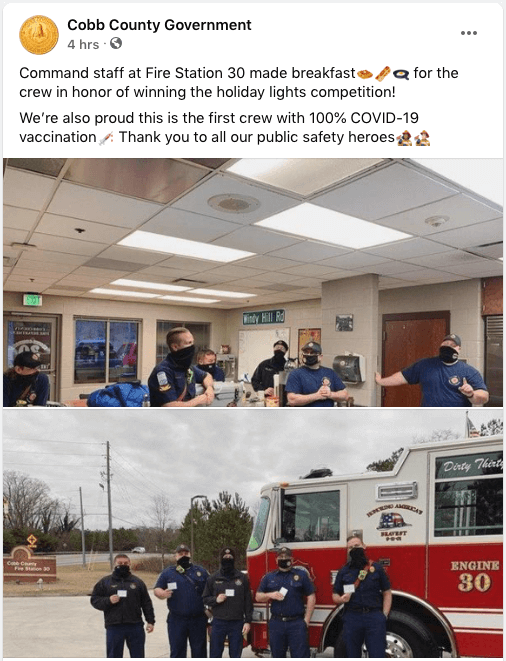 COVID-19 has been hard on everyone. It is important to provide hope and positivity for the people of your community and let them know that brighter days are ahead. Things such as inspirational quotes, news about successful fundraisers, happy stories from around town, and messages of positivity from elected officials can go a long way in turning the tide of negativity and allowing you to bring some light into your community. Though times are difficult right now, as communities, we can come together and get through it; people need to be reminded that there is light at the end of the tunnel.
COVID-19 has been hard on everyone. It is important to provide hope and positivity for the people of your community and let them know that brighter days are ahead. Things such as inspirational quotes, news about successful fundraisers, happy stories from around town, and messages of positivity from elected officials can go a long way in turning the tide of negativity and allowing you to bring some light into your community. Though times are difficult right now, as communities, we can come together and get through it; people need to be reminded that there is light at the end of the tunnel.
Your local government’s social media accounts are a powerful tool for keeping connected with your community and making sure the wheels keep turning. It also allows the people to know their voices are important and being heard. It also allows your citizens to attend local public meetings and be a part of important decisions that affect their community. And finally, it can bring messages of hope and positivity to your community during these challenging times. So please make sure you are utilizing your local government’s social media accounts, and if you need help with strategies and ideas for your community, contact us here.
How to Better Follow Up with Your Elected Officials Now
After a successful meeting with an elected official to discuss an issue that is important to you, it is in your best interest to follow-up with that official in a timely fashion. This allows you to keep track on where the issue stands and what is being done to address it; as well as show your dedication to the issue. Below are steps to ensure your follow-up is successful and your issue remains at the forefront.
- Send a Thank You Letter
Promptly after the meeting, you should send a personal thank you letter to the elected official. They took time out of a busy schedule to meet with you about your issue, and even if they disagree with your stance, thanking them for their time and being courteous goes a long way. They will be more likely to listen to you on future issues. Be sure to proofread your letter and address to the correct location that ensures it gets into the right hands. Pro-tip: all elected officials, both past and present, are addressed as “The Honorable” instead of Mr., Mrs. Or Ms.
- Send Any Information and Materials
In a meeting with an elected official, you may offer or be asked to send additional information and materials on your issue. If there was something you couldn’t answer at the time of the meeting, or if the elected official requested additional information on the issue, make sure you send these in a timely manner. This will show you are credible and dedicated to the issue you are addressing. With these types of follow-ups, make sure the information and materials are clear and well organized and that the information given is cited with sources and credible. Giving inaccurate information can greatly damage your reputation with elected officials.
- Set Deadlines, Follow-up
During your meeting, if the elected official is unsure of their position, give them time to think on it and offer to provide them with more information. Inquire about when you should check back in to find out what your official plans to do regarding your issue. When the time agreed upon comes, send a follow-up email and make a phone call checking in on the issue. Be patient but be persistent, remember these officials are busy, if they have not reached a conclusion yet, set a new timeframe in which you can expect to check back in. Keep this process running so you and your issue don’t get overshadowed and forgotten.
- Attend Community Events in the District
Town hall meetings and other events are great opportunities to follow-up and touch base with elected officials and gather new information on your issue. If you participate and are engaged in a constructive way, you will build relationships and a reputation that will benefit you. These relationships will not only help you with your current issue, but you are more likely to be heard on future issues as well.
- Keep in Touch
You do not want to randomly contact your elected officials too much where you become a nuisance, but a regular well-timed check in email and phone call is recommended. Also, if you learn any new information regarding your issue that you feel may be of help, make sure you contact the office to be sure they are aware of this new information. If these communications are informative and direct, they can go a long way in helping keep your issue on their agenda.
Elected officials are not going to side with you on every issue, but if you always carry yourself respectfully and dignified, they will be more likely to hear your stance. They will also be more likely to view you as a credible source for information on future issues that they may agree with you on. How you follow up with your elected officials at the federal, state or local level after a meeting is important in advocating for your issue and building a strong relationship long term.
How to Safely and Securely Use Zoom for Government Meetings
The video-conferencing app, Zoom, has become a daily tool for many people during the COVID-19 pandemic. As cities and state across the country were shutting down to protect against the spread of the virus; state and local governments were trying to find ways in which they could move forward with important meetings while being unable to meet in person.
Zoom became a go-to due to its ease of use; ability to have up to 100 people attend a meeting; and free use for up to 40 minutes. A problem that arose was what became known as “Zoom bombing” where a person or persons gains access to the Zoom meeting by hacking or obtaining the Zoom chat information and causes disruptions to the meeting.
One example of this was during a Kansas City Council committee meeting when a hacker or hackers infiltrated the meeting and began cursing and using racial slurs until the committee was forced to shut down the meeting. Another occurrence was during a Maine’s Children’s Behavioral Health Townhall in which a hacker or hackers gained access and began displaying deeply disturbing and offensive images forcing the meeting to be shutdown.
In addition to Zoom bombings, there have been instances of camera and audio high jacking, in which hackers can take control of a user’s camera or audio device to bug a meeting or even install harmful spyware and malware onto a user’s device.
Instances like these have caused many governments to rethink whether they want to use the platform to conduct meetings. Luckily, there are steps you can take to ensure your government Zoom meeting is protected against these unwanted Zoom bombings. Below we provide a how-to on securing you state and local government Zoom meetings.
- Always Password Protect Your Meetings
The easiest way to prevent unwanted intrusion into your government meetings is simple and easy to do; set a password. You have the option to set the password at the individual meeting, user, group, or account level and it is suggested to use a different password for each meeting. In order to do this, log into your Zoom portal and go to the “settings” tab. From there enable “require a password when scheduling new meetings” and Zoom will generate a password each time a meeting is scheduled.
- Use a Randomly Generated Meeting ID
When creating a Zoom account, you are provided with your own personal meeting ID you can use to set up meetings. These are not ideal for use for government meetings; especially if planning on public input attendance. It is suggested you do not make your personal meeting ID public. Once someone has your personal meeting ID it can either be leaked or used to gain access to future meetings; instead it is suggested you use a randomly generated meeting id. You can select this option when setting up your meeting.
- Utilize the Waiting Room Feature
The waiting room is normally used for individual interviews or one-on-one sessions, it can be utilized to screen participants as they join before allowing them to come into a meeting. This gives the host greater control over session security and prevents anyone who may have obtained the login information dishonestly from joining.
- Disable Participant Screen Sharing, Mute Upon Entry
In order to avoid people showing inappropriate things such as happened in the aforementioned examples, disabling attendant’s ability to use screen share can help prevent that. Unless someone is scheduled to share a presentation or visual, going under the “security” tab during your active session and disabling screen share can help avoid unwanted disturbances. Also remember, as a host, you can choose to mute people upon entry or manually mute or unmute a participant during the meeting.
- Lock the Meeting Once it Begins
Once the time for the meeting has arrived and everyone is in attendance who is meant to be there, it is a good idea to “lock” your meeting to prevent others from joining. This can be done once the session has begun by going to the “Manage Participants” tab and clicking on “more.” From there you can click on “lock” and this will prevent anyone else from joining the meeting. It can be unlocked at any time if you need to admit anyone.
- Evict Troublesome Participants and Report
If someone happens to come into your meeting uninvited or a participant begins causing trouble, you, as the host, can remove that person from the meeting. This should be done immediately upon noticing an issue. All you have to do is mouse over the participant’s name and with the option pop-up chose the “remove” option. After you have done this you can report them to Zoom’s Trust and Safety team who will take appropriate action.
- Keep Your Zoom App Updated
As security and functionality issues arise, patches and updates are regularly released to combat these issues. Each time before using Zoom, you should always check to make sure you are updated to the latest version. This can be done by opening your application, going to your profile and selecting “Check for Updates.” The app will automatically scan and install any updates.
Using Zoom for government meetings is a good way to continue with important policy and public engagement processes during these trying times. Zoom is an ever-evolving platform that continues to take steps towards a more secure meeting experience. Making sure you take all precautions to secure your meetings will help prevent bad actors from gaining access and wreaking havoc. Government meetings are essential to keep state, cities, and counties running smoothly, and Zoom is one means to keep the wheel turning until we can all safely meet in person again.